Review: Indivision AGA MK3 for the Amiga 1200 (posted 2020-09-23)
This is a review of the recently released Indivision AGA MK3, which is basically what Amiga people know as a "flicker fixer". More specifically, the Indivision MK3 lets you use pretty much any VGA or HDMI monitor or TV as a display for your Amiga 1200. (It's also available for the A4000T.)
This works by clamping a small circuit board on top of your A1200's Lisa chip and an even smaller one on the CIA chip that reads the keyboard input. The new video signal is then led out of the computer through space available for additional I/O ports on the back right of the machine. This is done through a little daughter card that has both HDMI and VGA. However, the two ports face opposite directions, so you need to decide which one you want to be able to use when you install the MK3.
Amazingly, the Indivision AGA MK3 is a new product for a computer that hasn't been sold new for 25 years. I bought the MK3 directly from Individual Computers in Germany for € 170.
Do you need one?
Before I talk about my experiences with the Indivision AGA MK3, I think it's important to discuss what the advantages of the MK3 are over other ways to connect a display to your Amiga 1200. Basically, there's two types of programs you can run on a 1200: ones where you can select the screenmode and ones that hardcode a certain screenmode. Most games fall into the latter category. So for those, you need to be able to display the old PAL and/or NTSC modes. However, those modes are not great for running non-game software. For that, you'll want to use a higher resolution, which causes interlace flicker on PAL/NTSC compatible displays, hence the need for a flicker fixer.
The MK3 is a pretty good solution for running those games in PAL and NTSC. However, there are other good solutions for that, too, such as using an older monitor that can support PAL and NTSC timings, or an external scan converter such as the Open Source Scan Converter (OSSC).
The big advantage of the Indivision is that it completely skips the analog part. This means each pixel is pristine and shows exactly the right color, and unwanted overscan can be removed with pixel perfect precision. (Overscan is the part of the image at the edges of that may or may not be visible on a CRT TV or monitor.)
With standard Amiga monitor drivers, the Indivision can deliver resolutions of up to 800x600 and 960x540. And with the HighGFX monitor drivers even 1024x768 and 1280x720.
As such, in my opinion, the Indivision AGA MK3 is an especially good fit for those of us who do want to be able to play games but spend a large fraction of their Amiga time using the Workbench or non-game software.
Installation
The MK3 main board is pretty small, smaller than it looks in photos. You have to place it on top of the Lisa chip and then push down pretty forcefully for it to seat properly. And then the same with the smaller daughter card. Routing the output to the other side of the machine is a bit of a challenge if you want to put back the RF shielding. I'm not sure what I did wrong, but whenever I put back the shielding, some part of my Amiga no longer worked. Eventually I decided to get rid of the shielding. After that, I has some issues with the keyboard, which I later found out came from reconnecting the keyboard ribbon cable incorrectly. At one point, I thought I had killed my 1200.
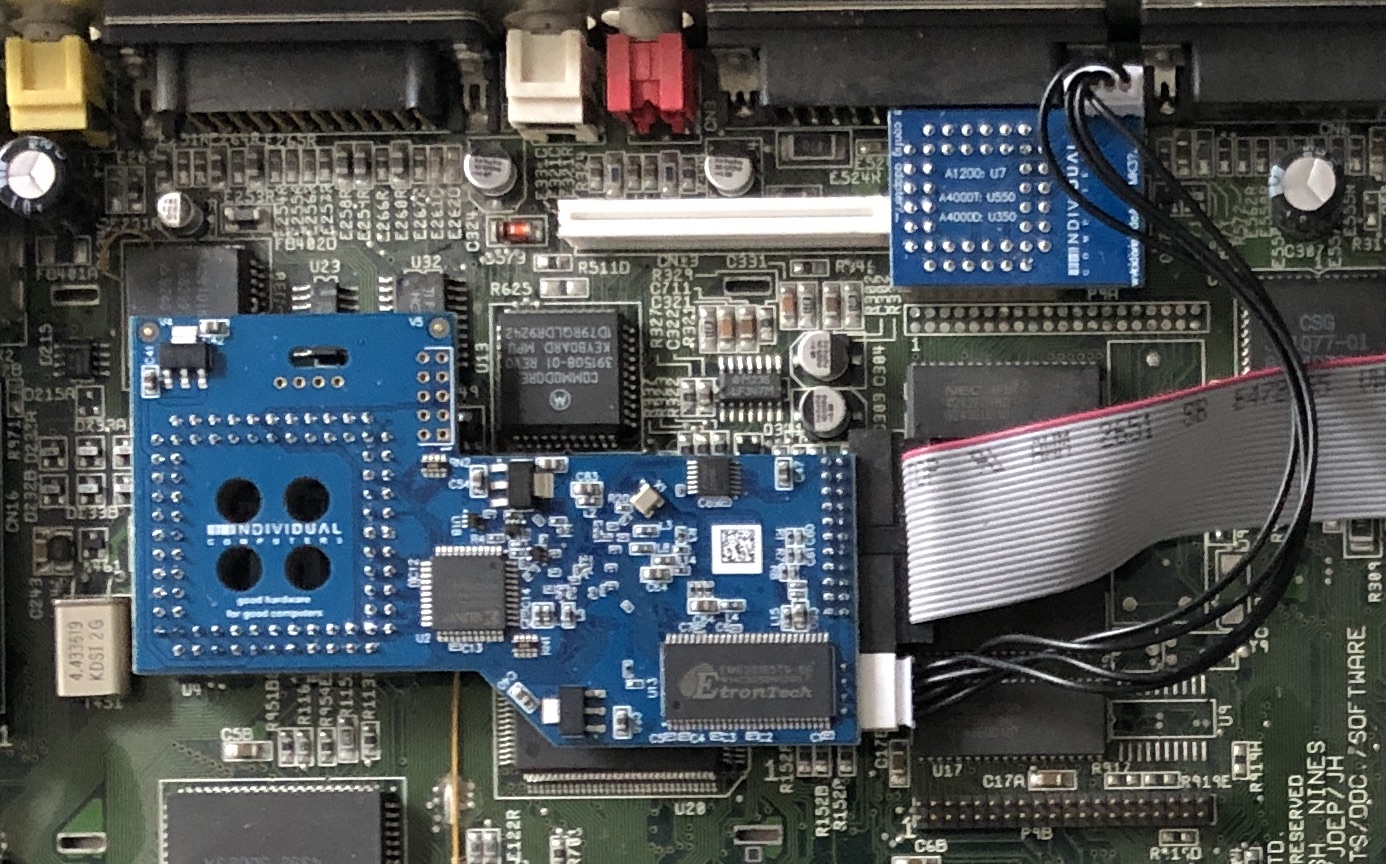
Moral of the story: although the only tool you need is a screw driver for opening and closing the computer, and if you make sure you avoid static the chances of killing your machine are small, you should make sure you're comfortable doing the installation yourself. It's not like they're building any new Amigas anymore.
My Amiga 1200 is an unmodified PAL model running AmigaOS 3.0. It has a Blizzard A1260 card with a 50 MHz 68060 CPU and 64 MB RAM and I normally use an I-Card PCMCIA Ethernet adapter. And I use a 4 GB CF card as the harddrive. With the shielding removed and the little metal riser that the harddrive sits on being incompatible with the MK3, I ended up duct taping the CF card adapter to the bottom of the keyboard. I ordered a new one that puts the CF card above the PCMCIA port out of the way of the Indivision.
The Indivision doesn't require any drivers, but in order to change its settings, you'll want to download the configuration software and read the software manual at the support site.
First impressions
Obviously, given the choice I'll take HDMI over VGA any day, so I installed the device such that I can use the HDMI port. The HDMI port is much smaller than the opening and it's also a bit recessed, so no points for esthetics. However, if you want to make the back side of your 1200 look good, you can just put the little lid back over the slot and cover up the Amiga's new HDMI port. And I'm thinking it won't be long before people will remove the RF modulator and put the HDMI out in its place.

With all the panic over non-working disk drives and keyboards, I'm not entirely sure anymore in which mode the MK3 boots up originally. But it seems that almost all the pre-configured modes are VESA or common VGA modes, which are widely supported, even on new monitors that don't have a VGA port.
These are the displays I tested with, which all worked with the Indivision:
- Philips Brilliance 170P 1280x1024 LCD monitor with VGA and DVI
- Dell H2312UM 1920x1080 LCD monitor with VGA, DVI and DisplayPort
- Dell P2415Q 3840x2160 LCD monitor with HDMI and (mini)DisplayPort
- HP Z27 3840x2160 LCD monitor with HDMI, (mini)DisplayPort and USB-C
- LG 65C8PLA 3840x2160 OLED TV with HDMI
Although not advertised because it's not quite ready to be supported officially, the Indivision can route the Amiga's audio over HDMI. However, this is turned off by default in order to be more compatible with DVI monitors. You can connect those to the Indivision with a simple HDMI-to-DVI cable. And if you do that, it's a good thing that the Indivision doesn't send any audio: my DVI monitors wouldn't work with sound enabled. (However, my Macs have always automatically detected whether a display can handle audio over HDMI/DVI.) I encountered a few audio glitches here and there at first, but it looks like setting the sampling rate to 96 kHz rather than 48 kHz fixed that.
Standard resolutions
It's important to understand that the Indivision is not a video card. It needs to see the Amiga's native video signal digitally pass through the Lisa chip in order to do its job. This means that a lot depends on the mapping of the Amiga's current screenmode to the HDMI or VGA resolution that the Indivision is using. A good mapping results in a very nice picture. But there are also mappings that don't look so good.
The MK3 has 18 resolution mappings set up out of the box. There are several mappings for both PAL and NTSC, as well as a few for the less common AGA resolutions such as DblPAL/DblNTSC, Multiscan Productivity and 800x600 Super72. And the HighGFX 1024x768 and 1280x720 modes.
"Pre 720x450 NTSC" is pretty good, and "Pre 640x512 PAL" is reasonable. When using lower resolutions (200 lines in NTSC or 256 in PAL), everything looks a lot nicer if you set Darken to 25% or 50% in Test/Adjust through the setup tool. I like to make a copy of the Pre setups and then change the copy rather than change the original.
This image is from the game Hybris, the first one using the Amiga's regular video out to VGA, on the second the Indivision's output to HDMI with the darken setting to produce the scanline effect (click for the full image):

My own custom resolution: 960x540
A resolution that I really wanted to try was 960x540. That's half of the standard HDTV 1920x1080 resolution, which means that every Amiga pixel exactly maps to 2x2 monitor pixels. 960x540 uses the entire screen and provides some additional space over traditional modes without becoming un-Amiga-like.
At first I was thinking I'd need a special Amiga monitor driver for this, but then I realized I could just run the Amiga in the standard PAL 1280x512 super-hires interlace mode. So I used the Screenmode prefs to select this mode and unchecked the default button for the screen width and changed this to 960. Then in the Overscan prefs I set the text overscan for PAL to 270 (that will double to 540 in interlaced modes).
So at this point my Amiga was generating a 960x540 image. With the Indivision setup tool I made a new screenmode with an appropriate name and the following settings:
Select: on SHires
Min. Lines: 313
Max. Lines: 313
This way, the settings that follow will only take effect when the Amiga's screenmode has 313 lines and is super hires. PAL uses 625 lines for a full interlace frame, but the Indivision disregards interlace for these purposes, so it sees 312.5 = 313 lines when the Amiga is in PAL mode.
Then, I selected "EDID 1920x1080@60" as the VGA/HDMI mode and clicked on Test/Adjust to enter the following settings:
Left: 345
Top: 13
Width: 960
Height: 540
Then Save & Apply and I was looking at a glorious super sharp 960x540 Workbench filling my screen edge-to-edge.
I initially selected selected 1920x1080 at 60 Hz as 60 Hz is the most widely supported framerate. However, PAL is 50 frames per second, not 60. And we need to use PAL because PAL can handle 540 lines in overscan; NTSC can't. So I went back in to edit the VGA/HDMI mode. I first made a copy of the EDID 1920x1080@60 mode and renamed it. Then I changed the pixel clock from 150 million (150 MHz) to 125 million, without changing anything else. With pixels now generated 16.7% slower, the framerate is also 16.7% slower = 50 Hz. My monitor had no issues with this, so I saved this setting. The movie below shows what the result looks like.
When things on the screen move, you can still see some artifacting that is the result from the Amiga running in interlace mode, where it only draws half of the lines on screen every 1/50th second, while the Indivision sends an entire frame to the monitor 50 times per second. So half of the lines that the Indivision sends to the monitor are actually from 1/50th of a second ago, while the other half are current. That's just an unavoidable result from the Amiga generating and interlaced video signal. But at least there's no flicker, like there is on CRTs.
This is an HDMI capture of the Indivision's output in my 960x540 mode. (My mousing is a bit clumsy because of the lag caused by Quicktime and the Cam Link 4K that I used for capturing the video.)
The 960x540 resolution doesn't quite push the Amiga's limits, but unfortunately there's not enough headroom to do away with the interlace and build 50 full frames per second, like the AGA DblPAL, DblNTSC and Multiscan Productivity modes do. The good thing is that there is a reasonable amount of time left for the CPU to access chip RAM where the video info is stored, so unlike with the Dbl and Multiscan modes, it's possible to run the 960x540 mode in 256 colors without slowing everything down excessively.
Even more custom resolutions
One very annoying limitation of the Indivision is that the Amiga's screen is stretched to fill all the pixels in the selected VGA/HDMI resolution. And the trouble is that the normal Amiga resolutions come from the 4:3 aspect ratio era, while all my current monitors are 16:9 widescreen. As we've seen earlier, we can use PAL with 540 visible lines and double that to 1080 lines on a 1920x1080 monitor. So in the vertical direction, we're doubling the size of the image. However, a normal PAL image maxes out at 720 horizontal pixels. The Indivision will stretch those 720 pixels to fill 1920 on the monitor so the image looks stretched horizontally.
I solved this by making a copy of the 1920x1080@50 VGA/HDMI resolution and then under Horizontal Timing changing Visible to 1408 and changing the pixel clock to 95,850,000 Hz to bring back the frame rate to 50 Hz. Then I set up a mapping from the Amiga's PAL resolution to my new 1408x1080@50 resolution with width 704, height 540, left 406 and top 13. This works very well on my Dell monitors, but it's a completely non-standard resolution. It would be great if the MK3 would simply add black bars on the left and the right so it's possible to use a standard 16:9 resolution without stretching the image.
Conclusions
As someone who likes to tinker with video stuff, I think the Indivision AGA MK3 is absolutely fantastic. If you want the best possible picture quality out of an Amiga 1200 or 4000, you'll like the MK3 a lot too, but you may not like having to customize complex settings to get the best results. Another strength of the Indivision is that it'll let you hook up your Amiga to all current monitors and TVs and use all possible screenmodes. Then again, if you mainly play games and already have a good setup that displays PAL and/or NTSC low res without interlace well, there's probably not much reason to upgrade to the MK3.
Update:
You can bring up a display that tells you some info on the current settings with control / left shift `
You can then use the mouse to reposition the image on screen, and use the x key to cycle through available resolutions and then type ` (tilde ~ key with or without shift) to dismiss the info / mode control screen.

