
Also have a look at my business web site inet⁶ consult.
As of January first, 2009, the number of unused IPv4 addresses is 925.58 million. On January 1, 2008, it was 1122.85 million. So in 2008, 197.27 million addresses were used up. With 3706.65 million usable addresses, this means that 75.3% of the available IPv4 addresses are in some kind of use, up from 69.7% a year ago. So the depletion of the IPv4 address reserves is continuing in much the same way as in previous years.
Permalink - posted 2009-01-01

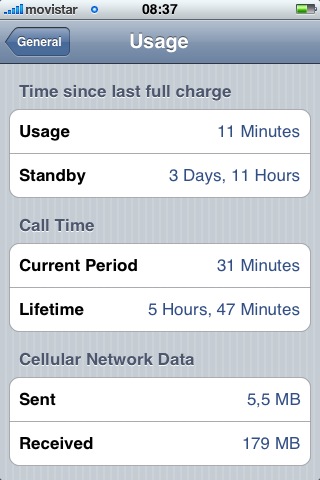
Image link - posted 2008-12-02 in
We know the iPhone 3G has "assisted" GPS that uses the phone's Internet connection, but with some patience and preparation, you can still use Google Maps and the GPS to some degree without connectivity.
Permalink - posted 2008-10-20

Image link - posted 2008-10-03 in
When I was a research assistant at UC3M / IMDEA Networks in Madrid, I had occasion to visit the University of Cambridge for a week. Apparently, they have a rule that everyone who visits must do a presentation about their work. So I talked about the Shim6 protocol that I had been working on previously in the IETF. These are the slides; University of Cambridge Computer Lab, 2008-10-1.
Permalink - posted 2008-10-01