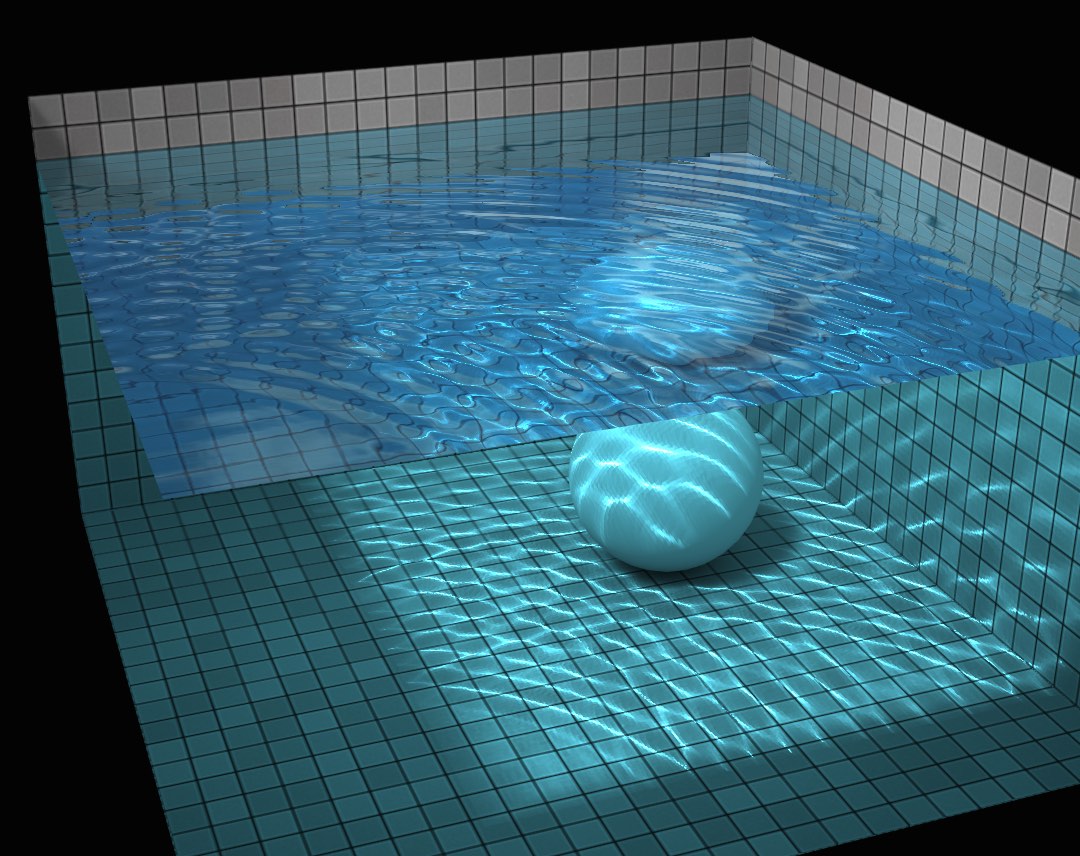Where's my fluoride?
▼ Yesterday when I woke up, I wasn't worried at all about my fluoride levels. Then I started reading, and I became worried that I wasn't getting enough to keep my teeth healthy. After that, I read some more, and become somewhat worried I may be getting too much. All thanks to dr. Google.
If you want to know more about fluoride, read this article over at the Micronutrient Information Center at the Linus Pauling Institute of Oregon State University. (I wonder if the people who work there carry extra large business cards.) I was already aware of this part:
Fluoride's high chemical reactivity and small radius allow it to either displace the larger hydroxyl (-OH) ion in the hydroxyapatite crystal, forming fluoroapatite, or to increase crystal density by entering spaces within the hydroxyapatite crystal. Fluoroapatite hardens tooth enamel and stabilizes bone mineral.
When I was young I got fluoride treatments from the dentist and of course I've been brushing my teeth with fluoride-containing toothpaste as long as I can remember. So all that hydroxyapatite should have been turned into the more cavity-resistant fluoroapatite by now, right?
Probably not.
The trouble is that when your teeth are exposed to an environment with a pH below 4.5 (the pH of most fruits and fruit juices as well as sodas is below that), the apatite that makes up your teeth is demineralized—i.e., your teeth basically start to dissolve. Fortunately, saliva contains the necessary calcium and phosphate ions to allow the apatite to remineralize when the pH gets back to normal, repairing the early stages of cavities. The advantage of fluoroapatite over hydroxyapatite is that the fluor-containing type is slower to demineralize and faster to remineralize.
If we can believe Wikipedia (or common sense, really), the remineralization with fluoroapatite requires fluor ions to be present in the mouth. This will happen a few times a day when brushing with fluoride toothpaste, but what about the rest of the day? To get the best remineralization, you need to take in fluoride at much more regular intervals.
This is where water fluoridation comes in. Turns out that for some stupid reason, that doesn't happen here in the Netherlands. So this is the part where I stated to get worried about getting enough fluoride. And for some reason, it's really hard to get fluoride supplements. Also, most food contains barely any fluoride.
With one exception: tea. The tea plant absorbs a lot of fluoride from the environment. So, if, like me, you're a big tea drinker, you're probably getting all the fluoride you need: the USDA says prepared instant powder tea contains 335 micrograms of fluoride per 100 ml. According to the Linus Pauling Institute, adults need 3 (women) to 4 (men) milligrams of fluoride per day. So three or four big mugs of tea should take care of that quite nicely. Then again, the numbers at the Linus Pauling Institute are much lower, at 1 mg per liter for black tea after "5 minutes continuous infusion". But:
A cross-sectional study of more than 6,000 14-year old children in the UK found that those who drank tea had significantly fewer dental caries than nondrinkers; results were independent of whether sugar was added to tea.
However, if you drink a lot of (strong) tea, you can get bone disease from getting too much fluoride on an ongoing basis.
Permalink - posted 2015-05-27